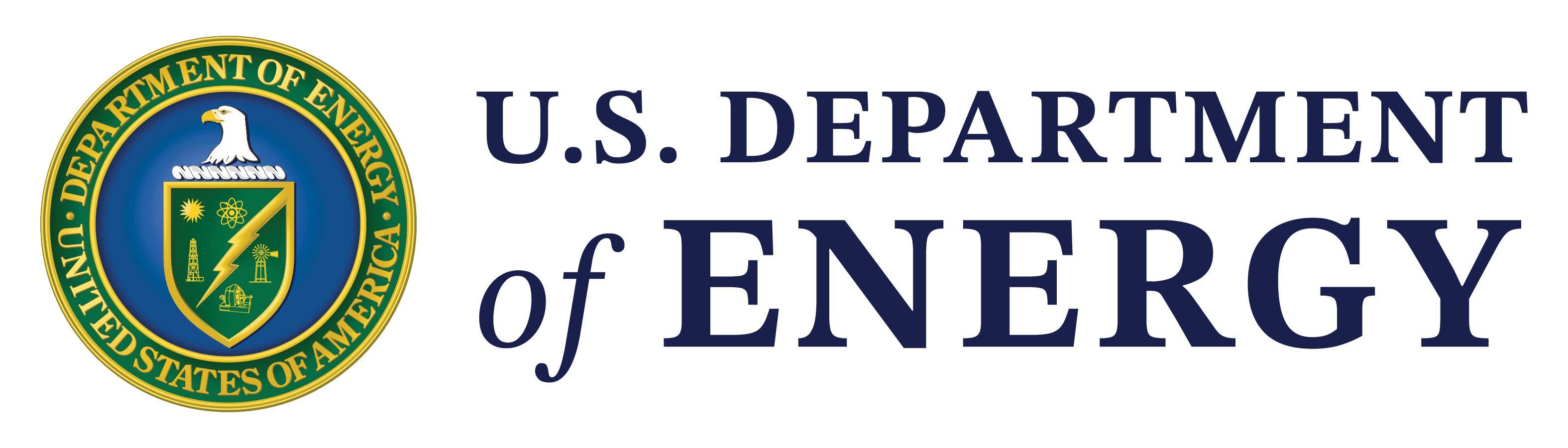EDX Glossary
If you have a suggestion for an addition to this page, please contact edxsupport@netl.doe.gov.
Activity Stream – Found on each user profile page and provides a historical list of user activity on EDX.
API – An API (Application Programming Interface) is simply some software that sends information back and forth between a website or app and a user. (API Documentation: https://edx.netl.doe.gov/sites/edxapidocs)
Citation – A citation provides key information about the source of the data or software when referenced in research. This helps ensure transparency and accountability while giving credit to the data/software authors. Each published submission on EDX includes a citation. The citation can be automatically generated using the submission form and edited as needed by the contributor. For more information please see the Citation section under Metadata.
CKAN – an open-source Data Management System (DMS) for powering data hubs and data portals. CKAN makes it easy to publish, share, and use data. It powers hundreds of data portals worldwide. (CKAN: https://edx.netl.doe.gov/sites/reference-shelf/#ckan)
CKAN Federated Search – EDX allows federated searching of other CKAN instances (DOI Land, gov, NOAA) using an API.
Container – Container (or containerization) is a software deployment process that packages software code with the libraries and dependencies required to run the code. For additional information, see the help topic “Application and Tool Containerization.”
Contribute – Registered users can contribute published data products (data, presentations, publications, and tools) with associated metadata. Public submissions will be reviewed prior to being approved for public release.
Data – EDX research, development and analysis digital products, hereafter referred to simply as data, are defined as a single product or collection of information categorized and displayed as datasets, publications, tools, applications, and software. Data can be downloadable files or hyperlinks to a reputable external resource.
Data License – Each data resource has an accompanying data license that is selected by the contributor. The default license for each resource is “license not specified”.
DOE Workspace – A tiered workspace accessible to registered users with valid DOE email addresses. This includes users from any of the DOE National Labs and DOE Headquarters.
DOI – Digital Object Identifier. EDX utilizes an API connection with OSTI to allow contributors to apply for a DOI number making their data publication more discoverability through external search repositories like data.gov, osti.gov, Google Scholar, and others. (DOI: https://edx.netl.doe.gov/sites/reference-shelf/doi/)
DOI Products – A filter tool on the Search page that identifies published submissions that contain a DOI number.
EDX Chat – a chat messaging service powered by RocketChat that utilizes role-based security built within Workspaces. (EDXChat: https://edx.netl.doe.gov/edxchat)
EDX Drive – A component of Workspaces that allows drag and drop functionality of files and folders. EDX Drive also provides right-click menu options for files and folders within EDX Drive.
EDX Groups – Groups allow users to group public submissions under a community or topic (for example, Archived KMD, Carbon Storage Open Database, NETL TRS, etc.) making it easier for users to browse submissions by theme. https://edx.netl.doe.gov/group/
EDX Portfolios – The DOE-FECM/NETL conducts research on a broad set of subsurface energy challenges related to CO2 storage and hydrocarbon systems. Portfolios offer an overview of key DOE-FECM/NETL R&D programs and research. As these R&D portfolios mature, key data-driven products (reports, datasets, EDXtools, etc.) produced by these efforts will be released via EDX and highlighted in each program’s Portfolio page. (EDX Portfolios: https://edx.netl.doe.gov/portfolios/)
EDX Tools – Tools provide access to data and information assembled as custom themes of high interest. Tools are standard, static, frameworks; however, the data presented within them may update and change with time, thus offering fresh and current information. Tools may accommodate spatial and/or non-spatial data. Some Tools are designed to allow the Tool to communicate with EDX servers to allow for searching, querying, and displaying data. (EDX Tools: https://edx.netl.doe.gov/group/about/edx-tools)
Fetch JSON for FECM related Submissions – A tool that provides a list of Fossil Energy Carbon Management (FECM) published submissions. https://edx.netl.doe.gov/dataset/get_fecm_submissions
Git Repository Listing Feature – Allows users within a Workspace to list links out to an external Git repository.
Metadata – Metadata is data about the data! It is structured information that describes, explains, locates, or otherwise makes it easier to retrieve, use, or manage an information resource. Common metadata would include authors, description, publication date, etc. Metadata can range from basic to advanced, from allowing one to discover the mere fact that a certain data asset exists and is about a general subject all the way to providing detailed information documenting the structure, processing history, quality, relationships, and other properties of a dataset. The more information that can be conveyed in a standardized regular format, the more valuable data becomes. Click here to learn more.
NETL Products – A filter tool on the Search page that identifies NETL-funded and approved research products.
NETL Workspaces – A tiered workspace accessible to registered users with valid NETL email addresses.
Resource – A resource can be a file or link. (Example Resource: https://edx.netl.doe.gov/dataset/27625d9b-4a28-4bdf-bc5c-09834f7a9dfb/resource/51493aa6-a3c1-4f32-8ca0-f1efa64f8b49)
Search – allows users to search for submissions and resources. Submissions can be filtered and sorted to quickly find and access pertinent data and information. (https://edx.netl.doe.gov/dataset/)
Submission – A submission is a metadata package that contains one or more resources (file, link, etc). Submissions can be private (stored within Workspaces) or public (available to registered or unregistered users). EDX submission types include dataset, geospatial, presentation, publication, and tool. (Example Submission: https://edx.netl.doe.gov/dataset/global-oil-gas-features-database)
Workspaces – Workspaces are a secure environment that utilize role-based security and offer researchers a platform to access and share private data and data-driven products in support of science-based decision making and when appropriate publish as a publicly discoverable submission. (EDX Workspaces: https://edx.netl.doe.gov/workspace/)
Zip File Browser – a custom built tool that allows users to explore the file directory within an uploaded zip file. Additionally, users can select individual files within the zip file and download. (Example Zip File Browser: https://edx.netl.doe.gov/dataset/27625d9b-4a28-4bdf-bc5c-09834f7a9dfb/resource/51493aa6-a3c1-4f32-8ca0-f1efa64f8b49)
If you have a suggestion for an addition to this page, please contact edxsupport@netl.doe.gov.