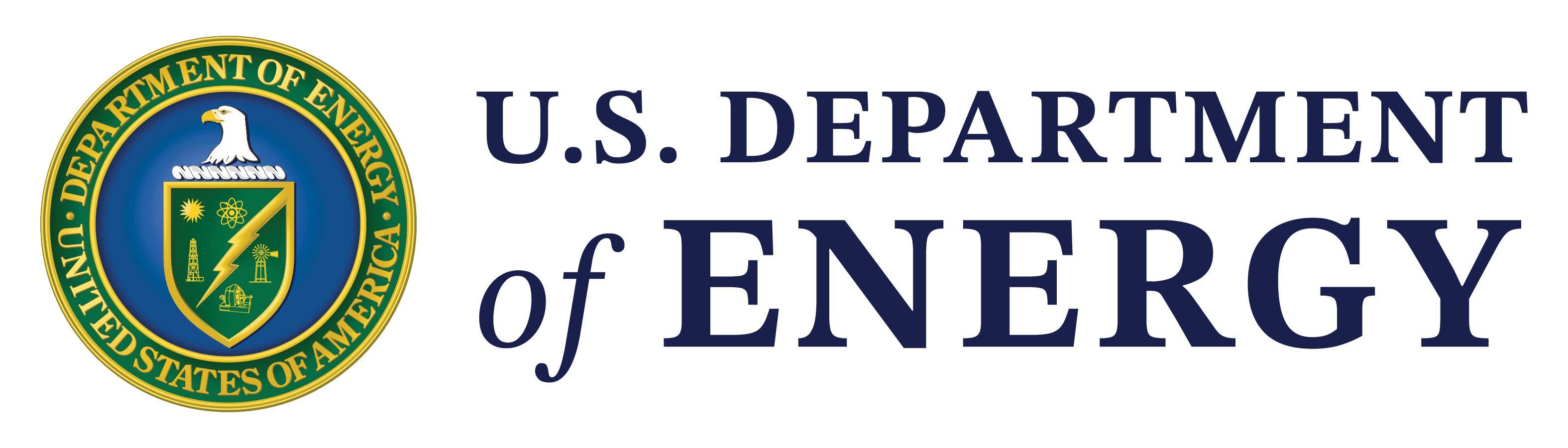EDX Submission Guide
STEP 1: Determine if your submission is appropriate for EDX
Is this contribution related to fossil energy and carbon management (FECM)?
FECM is involved in research efforts to advance technology that meets climate goals and minimizes the
environmental impacts of fossil fuel. Research in these topic areas would be related to or complimentary
of fossil energy and carbon management and could be housed on EDX.
If the answer is no, the contribution is not related to FECM, then EDX is not the proper repository for
your resource.
If the answer is yes, complete the EDX submission form to contribute the resource to EDX. This form
can be located on the EDX homepage by clicking “Contribute” on the top menu.

STEP 2: Complete EDX Metadata
Submission Type
The first part of the EDX submission form is selecting the submission type. Use the definitions below
to choose the appropriate submission type.
- Dataset – a single product or collection of information categorized and organized to
support a specific project or research question. Data can be downloadable files or
hyperlinks to a reputable external resource. - Presentation – a presentation related to Fossil Energy or Carbon Management.
- Publication – a publication is a resource that has already been made public through a
journal or online publication. - Tool – Tools provide access to data and information assembled as custom themes of
high interest. Tools are standard, static, frameworks; however, the data presented within
them may update and change with time, thus offering fresh and current information.
Tools may accommodate spatial and/or non-spatial data. Some Tools are designed to
allow the Tool to communicate with EDX servers to allow for searching, querying, and
displaying data. (EDX Tools: https://edx.netl.doe.gov/group/about/edx-tools)
Title
Give the submission a title that will help users find your resources in the EDX library.
Add authors as appropriate. This includes EDX users that are searchable in the library and non-EDX
users as appropriate.
Description
Add a description that provides a brief introduction to the submission content, so users know what to
expect in your submission. If the contribution is related to a NETL Data Product, including the project
number in the description will increase discoverability.
Citation
Press the blue “Confirm Fields and Generation Citation” button to generate a citation. The generated
citation can be manually updated as needed.
Keywords
Add a variety of keywords to ensure your submission is discoverable. Be sure to separate each keyword
with a comma. The tab button will also enter the keyword and allow the user to add another one. Be
descriptive and use words in your product title along with themes your submission relates to.
National Energy Technology Lab (NETL) Data Product Identification
Is this submission a product of NETL funded research? (i.e. have the project received any funding from
FECM or NETL as part of the research). If yes, additional metadata fields will be used to identify the
project and Federal approving manager.
EDX provides a Project Lookup table to assist with the Project, Project Number and Approving manager.
You can search within the lookup table to find the project number and who the appropriate approving
manager is using the project titles.
Once the appropriate project is selected in the lookup, EDX will populate the additional fields. The project
manager identified here will be emailed to review and approve the submission for public release. If you
cannot find your project number in the lookup table, contact your project manager or edxsupport@netl.
doe.gov.
Complete the field identifying the program this submission is associated with. (e.g. RIC or TDC).
Does this product use or was it produced by AI/ML?
Artificial Intelligence (AI) refers to the use of technologies to build machines and computers that have
the ability to mimic cognitive functions associated with human intelligence, such as being able to
see, understand, and respond or make recommendations, while Machine Learning (ML) refers to the
technologies and algorithms that enable systems to identify patterns, make decisions, and improve
themselves through experience and data.
You SHOULD answer this question if the AI/ML in this submission was a product of the project number
it is associated with.
Do NOT answer this question if the only resource in this submission generated by AI/ML was created
by generative AI tool to produce a document as a guide or Read Me, such as ChatGPT, etc.
Geospatial Data Product Identification
Identify if the submission contains or is related to geospatial resources. If yes, identify if it contains
Federal Geographic Data Committee (FGDC) metadata. If this is a NETL geospatial data product, it
must include FGDC metadata.
More information on FGDC metadata can be found here: https://www.fgdc.gov/metadata/geospatial-metadata-tools
Digital Object Identifier (DOI) Number
If this is an NETL product, please obtain a DOI number through this EDX Submission by clicking,
“Optional: DOI Application Form”.
If you already have a DOI number, you do not need to fill out this section and may add the DOI number
in the description.
Additional Metadata
Complete the “Optional: Additional EDX Metadata” form. This metadata section helps to provide users
with additional context for your submission.
Additional metadata can include:
- Geographic Location – You can define a geographic location for your resource
and help make it discoverable using spatial searches. - Organization Name – Use this field if you would like to associate your
organization with this submission, for example an Academic institution or
corporate sponsor of the submission. - Maintainer – Provide the name and contact of the data steward or caretaker
of the data product. - Date of Publication – This is the date you want your submission to become
public. - Restriction Date – If your submission requires an embargo or restriction
date, you may enter it here. EDX will hold the approved submission for public
release until the restriction date has expired. This is useful if you have a
pending journal publication, or the data is privately licensed.
If you get stuck in the submission process at any point, you can contact EDX at edxsupport@netl.doe.gov.
STEP 3: Attach Resource
Add Resource
Click the “Next: Add Data” button and add your data. Drag and drop files into the Upload box or enter a
URL if you are contributing a resource link. Resources in this submission can be updated or added in
the future if required.
A resource can be a single file, multiple compressed files, or a link. Multiple resources can be
attached in any combination to the submission. Resources can be added in any file format, but .zip
files are recommended for compression. Please keep the end user in mind when organizing the
resources included in the submission.
Resource-Specific Metadata
Add resource-specific metadata. Edit the resource to add details such as:
- Resource Name – This field defaults to filename but can be edited for clarity.
- Resource – Provide a description of the specific resource keeping in mind
the metadata you entered earlier speaks to the entire submission, not the
individual resources. - Resource License – Information can be specified for a submission, such as
a Creative Commons Attribution. - Intended Download Use – Selecting this will enable a popup box to end users
asking them to provide the purpose of accessing the submission.
Submit
Once you press submit, your submission becomes a part of the EDX repository.
If you need further support, you can access a demo video for creating a submission here.
For further support, please contact EDX at EDXSupport@netl.doe.gov.