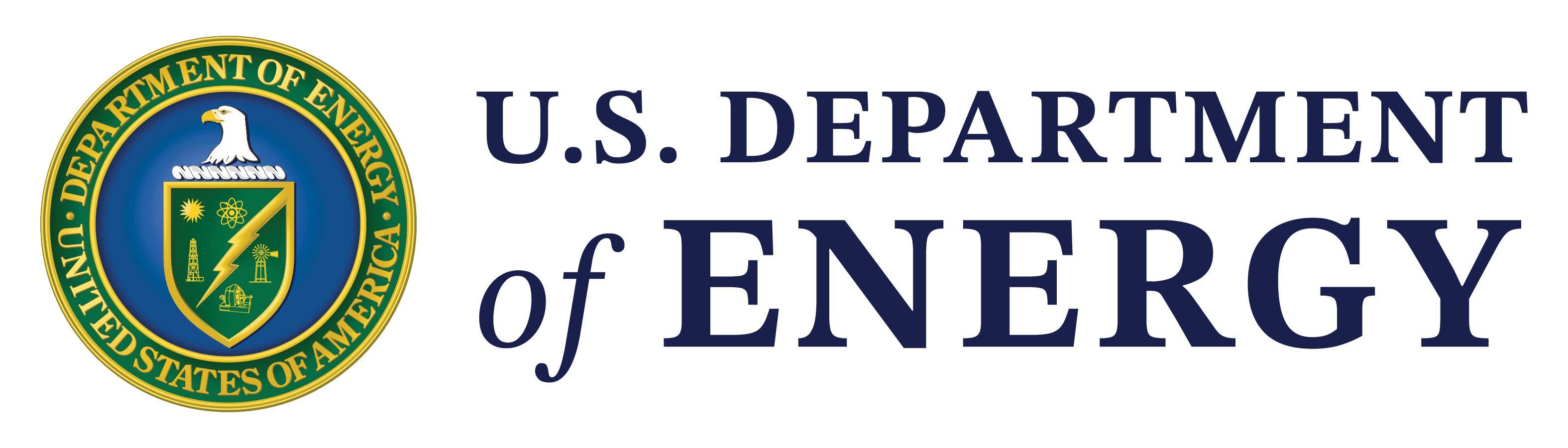Help
Table of Contents
Access previously recorded EDX Training Videos
EDX Overview
Contributing to EDX
Attributes, Characteristics, and Keywords
Large File Upload
- How do I upload files 10 Gigabytes or larger to EDX?
- Can EDX handle large file uploads?
- Can EDX handle large file downloads?
Data Review Process
Data Restrictions
Inviting Others to Register for EDX
Additional Help
- Who do I contact for any questions about EDX access or capabilities?
- Why can’t I find what I am looking for?
Activity
EDX Username
EDX Password
E-Mail Address
Contact Information
Containerization and Cloud Capabilities
Collaborative Workspace Overview
- What is a Collaborative Workspace?
- Who can create a Collaborative Workspace?
- Can I share private files with a unique member on EDX?
- Can anyone see what I have in a Collaborative Workspace?
Recover a Deleted Collaborative Workspace
Collaborative Workspace Member Management Overview
Add Members to a Collaborative Workspace
- Does EDX have role-based security in its Collaborative Workspaces?
- Need help adding new CW members?
- Can I assign user roles in a CW?
Change Collaborative Workspace Member Role
EDX Chat
Collaborative Workspace Submission Overview
Create a New Collaborative Workspace Submission
Add New Resources to a Collaborative Workspace Submission
Edit a Collaborative Workspace Submission
Edit a Collaborative Workspace Resource
Forum Overview
Create a New Forum Topic
Respond to a Forum Post
Folders Overview
Create a New Folder
Rename a Folder
Delete a Folder
Move Resources from One Folder to Another Folder
Move Folders to Another Folder
Step 1: Determine if your submission is
appropriate for EDX
Step 2: Complete EDX Metadata
- Submission Type
- Title
- Authors
- Description
- Citation
- Keywords
- National Energy Technology Lab (NETL) Data Product
- Identification
- Does this product use or was it produced by AI/ML?
- Geospatial Data Product Identification
- Digital Object Identifier (DOI) Number
- Additional Metadata
Step 3: Attach Resource